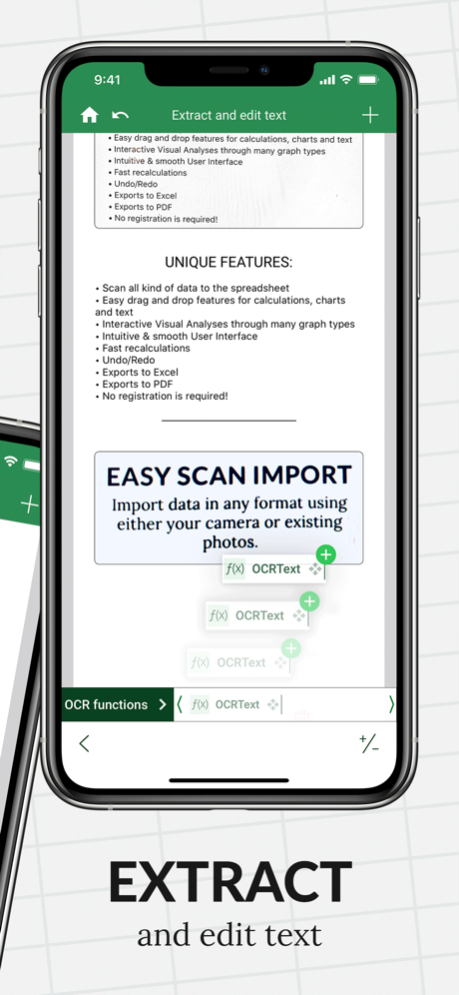Sheetlet Spreadsheet 1.16.2
Continue to app
Free Version
Publisher Description
Sheetlet has all you need for a Spreadsheet. Its data capturing and calculation technology saves you a lot of time and difficulties.
It has the ease of touch with no setup time for data scanning, calculation, visualizing data in charts, and exporting reports into different formats.
On an iPhone, you can scan data, text and numbers, and perform calculations directly on the data. There is no need to type symbols and formulas into small cells. You can simply drag and drop what is needed to calculate values.
USERS USE SHEETLET TO:
• Scan receipts to spreadsheets
• Convert images to texts
• Scan numbers to calculate
• Make budgets
• Track expenses
• Add charts for data
• Make analytical reports incl. sales analysis, scientific modelling
• Make weekly to-do lists
• Make work calendars
• Add memos and notes
• Perform math calculation
• Do almost everything
UNIQUE FEATURES:
• Scan all kind of data to the spreadsheet
• Easy drag and drop features for calculations, charts and text
• Interactive Visual Analyses through many graph types
• Intuitive & smooth User Interface
• Fast recalculations
• Duplicate tables
• Undo/Redo
• Exports to Excel
• Exports to PDF
• Exports to JPG
• Share on social media
• No registration is required!
WHY SHOULD YOU USE SHEETLET?
Sheetlet is easy to use. There is no need to write formulas and to select tiny cells on the mobile device anymore. Your workflow, no matter it is sales, logic, memos, products, supplies, BI, or anything else that you want to work on an iPhone can never be so efficient.
In Sheetlet you can make budgets, split costs, manage your travel expenses, do "what if" scenarios by simple drag and drop. It has never been more easy and secure to enter data into a spreadsheet app and more easy to make calculations. It is your perfect expense tracker & calculator.
Sheetlet is a feature-rich app specially designed for iPhone and iPad users.
Oct 15, 2022
Version 1.16.2
* We have made some Enhancements to the User Interface
* Miscellaneous bug fixes
About Sheetlet Spreadsheet
Sheetlet Spreadsheet is a free app for iOS published in the Office Suites & Tools list of apps, part of Business.
The company that develops Sheetlet Spreadsheet is Emplicore ApS. The latest version released by its developer is 1.16.2.
To install Sheetlet Spreadsheet on your iOS device, just click the green Continue To App button above to start the installation process. The app is listed on our website since 2022-10-15 and was downloaded 1 times. We have already checked if the download link is safe, however for your own protection we recommend that you scan the downloaded app with your antivirus. Your antivirus may detect the Sheetlet Spreadsheet as malware if the download link is broken.
How to install Sheetlet Spreadsheet on your iOS device:
- Click on the Continue To App button on our website. This will redirect you to the App Store.
- Once the Sheetlet Spreadsheet is shown in the iTunes listing of your iOS device, you can start its download and installation. Tap on the GET button to the right of the app to start downloading it.
- If you are not logged-in the iOS appstore app, you'll be prompted for your your Apple ID and/or password.
- After Sheetlet Spreadsheet is downloaded, you'll see an INSTALL button to the right. Tap on it to start the actual installation of the iOS app.
- Once installation is finished you can tap on the OPEN button to start it. Its icon will also be added to your device home screen.